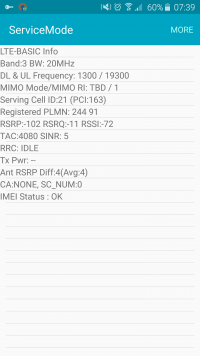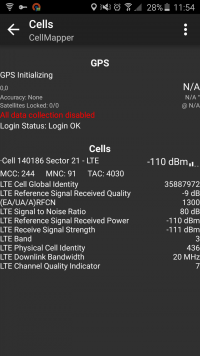Cellmapper Field Test Reader: Difference between revisions
No edit summary |
No edit summary |
||
| Line 19: | Line 19: | ||
3. Open Service Mode calling *#0011#. Wait few seconds... | 3. Open Service Mode calling *#0011#. Wait few seconds... | ||
[[File:Screenshot_2016-03-18-07-39-06.png| | [[File:Screenshot_2016-03-18-07-39-06.png|200px]] | ||
4. Switch back to Cellmapper App (Don't close Service Mode) and watch if you see Band and Bandwith data. | 4. Switch back to Cellmapper App (Don't close Service Mode) and watch if you see Band and Bandwith data. | ||
| Line 25: | Line 25: | ||
* When you record, you must run Service Mode on foreground! If not, band data cannot save. | * When you record, you must run Service Mode on foreground! If not, band data cannot save. | ||
[[File:Screenshot_2016-03-18-11-54-45.png|200px]] | |||
=== If Band data not showing or data is wrong? === | === If Band data not showing or data is wrong? === | ||
Please ask/report everything to our [https://www.cellmapper.net/bb/ forum] or [https://plus.google.com/communities/101488064885764774600 Google Plus community]. | Please ask/report everything to our [https://www.cellmapper.net/bb/ forum] or [https://plus.google.com/communities/101488064885764774600 Google Plus community]. | ||
Revision as of 21:17, 21 March 2016
Cellmapper Field Test Reader is new feature on Cellmapper app. You can with this feature read Band and Bandwith data without root. This feature is available Cellmapper 4.1.5 16.3.2016 and newer versions.
This feature tested on Samsung Galaxy S6 SM-G920F with Android 5.1.1, Samsung Galaxy S6 Edge + SM-G928F with Android 6.0.1 and Samsung Galaxy S3 4G with Android 4.4.4. This feature working only with Samsung Phone's!
How to enable this feature?
1. Enable Cellmapper Field Test Reader under Android Settings:
Android Settings -> Accessibility -> Cellmapper Field Test Reader
2. Open Cellmapper App and enable recording
3. Open Service Mode calling *#0011#. Wait few seconds...
4. Switch back to Cellmapper App (Don't close Service Mode) and watch if you see Band and Bandwith data.
- When you record, you must run Service Mode on foreground! If not, band data cannot save.
If Band data not showing or data is wrong?
Please ask/report everything to our forum or Google Plus community.