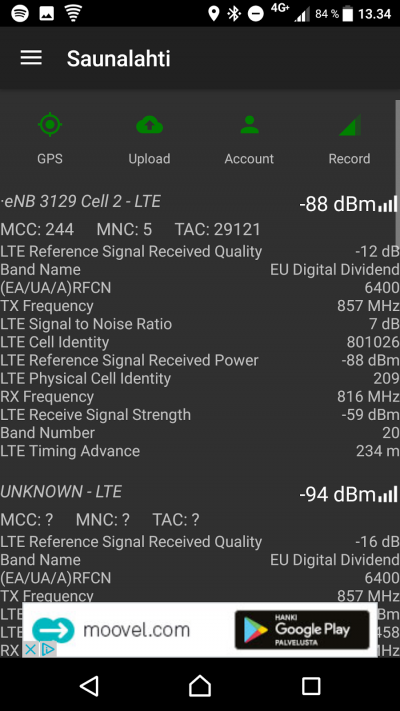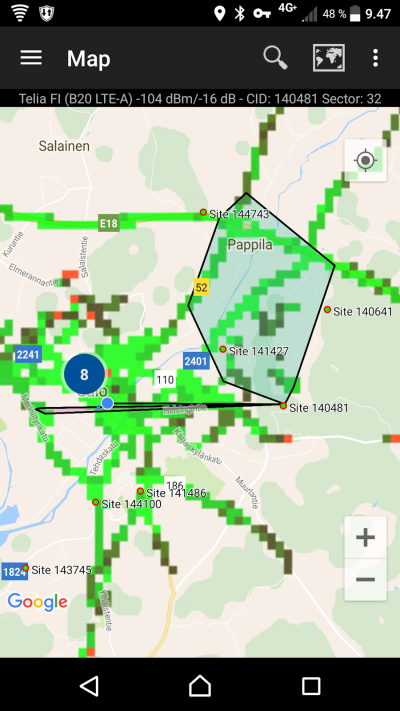First Time Startup: Difference between revisions
Corrected for grammar and other English language errors |
m More grammatical errors fixed |
||
| Line 14: | Line 14: | ||
<!--T:5--> | <!--T:5--> | ||
'''While using | '''While using CellMapper, it is important to understand that: | ||
''' | ''' | ||
<!--T:6--> | <!--T:6--> | ||
* Battery consumption | * Battery consumption will increase while looking for GPS signals and checking network quality. | ||
* | * The screen may not turn off while the application is running (this consumes more battery). If you have a phone with an AMOLED screen, you can turn this feature off for the duration of the measuring from within the CellMapper app settings. | ||
* Base station | * Base station locations within urban areas are best determined by going in round trips of city blocks. In more rural locations, you should do larger sweeps to save time. You will get the best results while measuring on flat ground. | ||
* | * You have a sufficiently good connection to the base station as well as a GPS connection. | ||
* Using the application requires that you have | * Using the application requires that you have an active plan with the operator whose 2G/3G/4G network that you are attempting to measure. You can only measure stations on the network that you are actively connected to. Therefore, you will not be able to measure a 4G base station if you are currently connected to a 3G network. Usually 2G/3G/4G/4G+ cells can all be in the same base station, and even be sent from the same panel antenna. | ||
* The application | * The application may indicate that a base station is covering an area several kilometers or miles beyond what is typical. This type of error can occur if the network data collected by the application is similar to data found on another base station or if the phone has calculated incorrect GPS data. At the moment, these "orphan cells" cannot be removed by the user and are left on the map. | ||
== Usage == <!--T:7--> | == Usage == <!--T:7--> | ||
Revision as of 17:43, 28 March 2021
First Time Startup
CellMapper is a useful app for locating 2G/3G/4G/4G+ base stations. The application measures the signal strength and other network data collected by end users and uses the data collected to locate network base stations and their coverage. The application is currently supported on Android and Windows 10 Mobile devices.
CellMapper servers calculate the data that users have sent and creates graphical representation of it in the map delivered by Google Maps, which can be browsed directly from the Android App or CellMapper webpage. The model can not account for certain variables though, so in order to get reliable data, one should keep the measuring phone in as clear and unobstructed area as possible. An ideal measuring setting is as unobstructed as possible, such as large fields of prairie, but for instance in cities obstacles are unavoidable. When measuring, one should move in 1/2-3/4 circles at different distances around the presumed base station in order to get the most accurate results.
The application supports real time transfer, so the data collected is sent to Cellmapper's servers as you measure. You can also manually send the data after measuring or resend already collected data. After the files have been sent to the server, they are processed within minutes if there is not much load on the servers at the time. If the servers are under heavy load then processing data can take up to hours or even a full day. The delay of processing speed is a known issue, and will be addressed in the future.
While using CellMapper, it is important to understand that:
- Battery consumption will increase while looking for GPS signals and checking network quality.
- The screen may not turn off while the application is running (this consumes more battery). If you have a phone with an AMOLED screen, you can turn this feature off for the duration of the measuring from within the CellMapper app settings.
- Base station locations within urban areas are best determined by going in round trips of city blocks. In more rural locations, you should do larger sweeps to save time. You will get the best results while measuring on flat ground.
- You have a sufficiently good connection to the base station as well as a GPS connection.
- Using the application requires that you have an active plan with the operator whose 2G/3G/4G network that you are attempting to measure. You can only measure stations on the network that you are actively connected to. Therefore, you will not be able to measure a 4G base station if you are currently connected to a 3G network. Usually 2G/3G/4G/4G+ cells can all be in the same base station, and even be sent from the same panel antenna.
- The application may indicate that a base station is covering an area several kilometers or miles beyond what is typical. This type of error can occur if the network data collected by the application is similar to data found on another base station or if the phone has calculated incorrect GPS data. At the moment, these "orphan cells" cannot be removed by the user and are left on the map.
Usage
1. Download App to Android from Google Play or to Windows 10 Mobile here.
2. Enable GPS (on Android Settings, no Google locations service).
(on Android you can enable Settings -> Location and Select Mode: High Accuracy or Device Only.
3. Start Application. Ensure you are connected to the 2G/3G/4G/4G+ base station that you wish to measure. You do not need a data plan - simply access to a network. Some phones have the capability to record without a SIM card.
On Android, you can see information from your device. The features of your phone dictates what you see on the screen. This was taken on a Sony XZ phone with Android 7.0. Since Android 7+, most phones support band recording as well. All Windows 10 Mobile phones also support band recording.
Icons:
GPS: Green = GPS fix OK, Yellow = Initializing, Red = No GPS Fix, try going outside to get GPS Fix.
Upload: Green = Upload enabled and ok, Red = Upload Error or disabled.
Account: Green = Login OK, Red = Not logged in or login error.
Record: Green = Record On, Red = Record Off
| Abbreviation | Explanation |
|---|---|
| Cell | Cell ID, this is used to differentiate cells from each other |
| Sector | The sector number of a cell |
| MCC (Mobile Country Code) | The mobile network country-specific code |
| MNC (Mobile Network Code) | Operator-specific mobile network code |
| LTE Cell Global Identify (CGI ) | Base station ID, used to differentiate base stations from each other |
| LTE Reference Signal Received Quality (RSRQ ) | Quality of received signal |
| LTE Signal to Noise Ratio (SINR - Signal-to-interference-plus-noise ratio) | The scale of the SINR measurements are between -20 and +30dB, the bigger the better. Signal strength is thought of as "OK" when it is 15dB or higher, the maximum speed is around 50Mbps. You will need roughly 25dB if you wish to reach speeds of around 100Mbps. All speed estimations are made using 20Mhz bandwidth. |
| LTE Reference Signal Recieved Power (RSRP ) | Interprets the quality of the incoming reference signal. -50dBm is the best, -90dBm is good and -110dBm is weak. When the signal is better than -90dBm we can follow the SINR value alone. |
| LTE Received Signal Strength Indicator (RSSI) | Interprets the strength of the incoming radio signal. |
| UMTS RNC-ID | |
| TAC (Tracking Area Code) | Tells the area code consisting of multiple base stations. |
| LAC (Local Area Code) | Tells the area code consisting of multiple base stations. |
Map
The map opens from the left side main menu.
In the maps tab you can see the location of already mapped base stations. The application will automatically only show the base stations of the current network being used (LTE in the picture). The location of base stations can also be viewed from the Cellmapper webmap.
The base station is marked on the map as a red pin in mobile and a red arrow in a browser. A blue pin refers to your own location and the black line tells you which station you are connected to. By clicking on the base station you can see it's range as a black zone. Light green indicates best signal quality, dark green good quality, black average quality and red the weakest signal quality.
A green pin (on the mobile app map, a red pin) indicates a user has located a tower. You can locate a tower on the web map when you have reached over 50,000 points and 50 cells (requires account).
By pressing Select Provider (Search Icon) in the header you can switch the operator and network so that you can inspect base stations of other networks.
Send data to server
Open the left side menu and select Upload and Statistics. You should always upload your newly measured base station so that another user won't have to redo it, and they can instead view it from the map. The Cellmapper map is updated nearly instantaneously.
Select the Upload icon after this so that the data will be sent to the server. We recommend that you also turn on the Enable instant upload feature from the settings, so that you don't have to press the button every time.
Account
With a Cellmapper account, you can track how many towers you have recorded, and locate those towers on the web map, etc.
You can register for a Cellmapper account here: here.
Need help?
Ask our community for help. We can help you out here, along with our great community: Facebook, Twitter and Reddit.
Check out our Support/FAQ page to see if there is a solution for your question: here