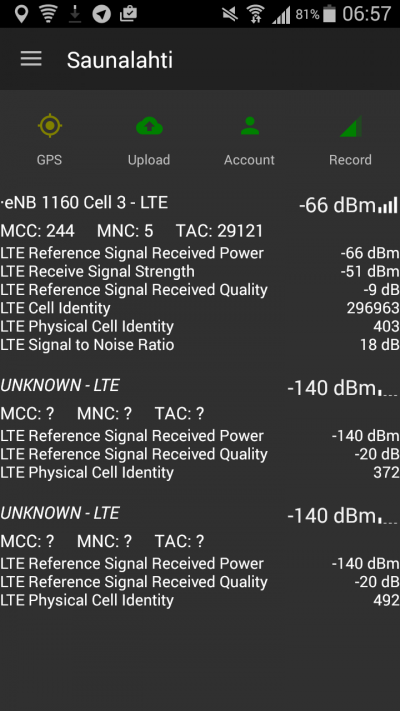Instruction
Jump to navigation
Jump to search
Here new manual how to use CellMapper application. Because this is very techincal application we try tell easily how to use.
1. Download Application to your Android 4G device from Google Play.
2. Start Application
| Icon / button | What button do? | More info | |
|---|---|---|---|
| GPS | Click this shows your GPS location. | When GPS ok, icon change to green. Yellow mean, GPS inializing and Red means no GPS. | |
| Upload | Enable or disable Live upload on | ||
| Account | Optional: Green if you are logged in | ||
| Record | Record on or Off | Green mean record on, red mean record off. Recommended record all data. |